Workspace: Structural Model editor
Task description
The purpose of this task is to define a structural model of the system that is going to be modelled.
Task context
This task can be accessed from the 'About this model and Sketch' Model metadata editor. About this model and Sketch
Tasks in this workspace
A structural model consists of Entities, Agents, Assumptions and possibly other structure elements. They are connected by structural relations like 'contains' and 'is-a'. In the Structural model editor it is possible to define, delete and edit both structure elements and structural relations.
Add: Structural element | Structural relationDelete: Structural element | Structural relation
Edit: Structural element | Structural relation
- Menu options
-
File: Save diagram to EPS file |
Save model to disk
Edit: Edit Structural element | Delete Structural element | Edit Structural relation | Delete Structural relation
Elements: Add Structural element | Add Structural relation
Import: Import Sketch ingredient - Additional features
- Naming ingredients | Tooltips | Action buttons | Graphical icons
- Definitions involved ingredients
- Agent | Assumption | Entities | Structural model
- Icons
- Icons related to this task
- Related tasks
- Other tasks for this ingredient : Edit general information | Edit model data | Edit model status and bug reports | Edit abstract and general remarks | Sketch concept map | Sketch causal model | Sketch processes | Sketch actions and external influences | Sketch scenarios | Sketch behaviour graph
- Shortcuts
- [Ctrl+S]: Save model to disk
- [Ctrl+C]: Add Sketch Concept (undefined concept)
- [Ctrl+E]: Add Sketch Entity
- [Ctrl+A]: Add Sketch Agent
- [Ctrl+U]: Add Sketch Assumption
- [Ctrl+R]: Add Sketch Structural Relation.
Example
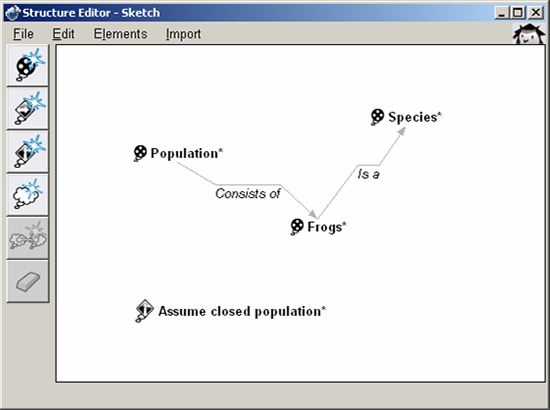
This example shows the Structural model editor in Sketch.