Workspace: Save diagram to EPS file
Task description
The purpose of this task is to save a diagram to an EPS file.
Task context
This task can be accessed from the following workspaces: Entity hierarchy editor | Scenario editor | Model Fragments definitions editor | Model Fragment editor | Agent hierarchy editor | Assumption hierarchy editor | Simulate scenario | Show entities, configurations and attributes | Show quantity values | List model fragments | Show dependencies | Transition history | Equation history | Value history
Tasks in this workspace
Open menu
In the workspaces with menus, open the 'File' menu.
Select option
Select the 'Save diagram to EPS file' option in the menu. A popup screen will allow a specification as to where the diagram should be saved.
Press button
In all other workspaces, press the 'Save diagram to EPS file' button. A popup screen will allow a specification as to where the diagram should be saved.
Example
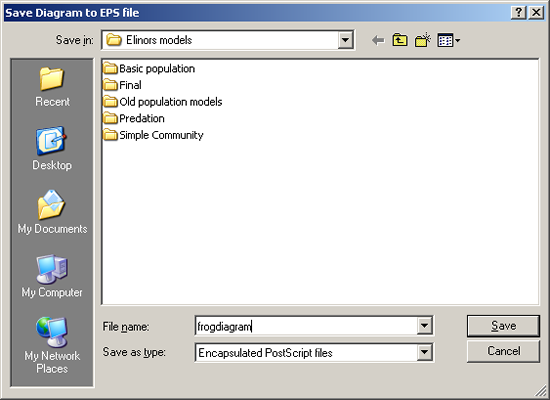
The 'Save diagram to EPS file' screen.