Workspace: Attribute definitions editor
Task description
The Attribute definitions editor enable the creation of attributes which are static values of an entity. Attributes can be created and values added to them, but during simulation these values do not change.
Task context
The Attribute definitions editor is located in the Build tasks workspace and can be accessed from there. Attributes can be used in model fragments and scenarios. Build tasks | Scenario editor | Model Fragment editor
Tasks in this workspace
In this workspace Attributes can be created and values added to and deleted from these Attributes.
Add: Attribute | Attribute valueCopy: Attribute
Delete: Attribute | Attribute value
Edit: Attribute | Attribute value
- Additional features
- Naming ingredients | Tooltips | Action buttons
- Definitions involved ingredients
- Attribute | Entity | Model fragment | Scenario | Simulation
- Icons
- Icons related to this task
- Related tasks
- Other tasks for this ingredient : Add attribute | Edit attribute | Delete attribute
- Similar tasks for other ingredients : Edit entity hierarchy | Edit agent hierarchy | Edit assumption hierarchy | Edit configuration definitions | Edit quantity definitions | Edit quantity spaces definitions | Edit 'About this model and Sketch' | Edit scenarios definitions | Edit model fragments definitions
Example
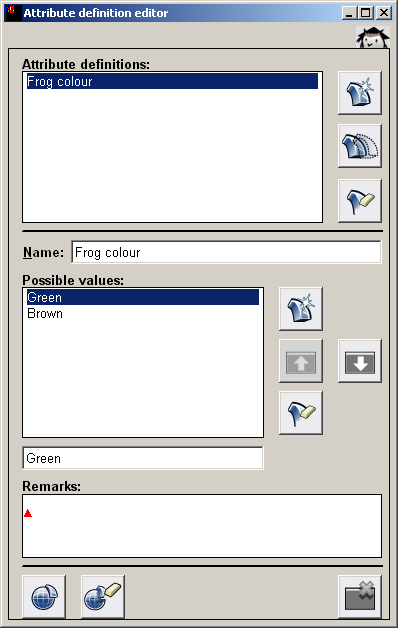
The Attribute definitions editor for the Attribute 'Frog-colour', which can be 'Brown' or 'Green' as values.