Workspace: Edit causal dependency
Task description
The purpose of this task is to edit a causal Dependency in the Causal model editor.
Task context
This task is accessible from the Causal model editor. Causal model editor
Tasks in this workspace
To open this workspace, select a Causal dependency and press the 'Enter' key on the keyboard.
Choose type If desired, change the type of the causal Dependency.Switch arguments If desired, change the direction of the causal dependency by pressing the 'Switch arguments' button.
Type remarks If desired, type remarks.
Apply changes When finished, press the 'Apply changes' button to save the changes made.
Cancel changes The changes made can be cancelled by pressing the 'Cancel changes' button.
- Additional features
- Tooltips | Action buttons
- Definitions involved ingredients
- Causal model | Dependency | Influence | Metadata | Model | Proportionality | Quantity
- Icons
- Icons related to this task
- Related tasks
- Other tasks for this ingredient : Add dependency | Delete dependency
- Similar tasks for other ingredients : Edit external influence | Edit state | Edit transition | Edit quantity | Edit concept | Edit relation | Edit process | Edit scenario | Edit Structural element | Edit Structural relation
Example
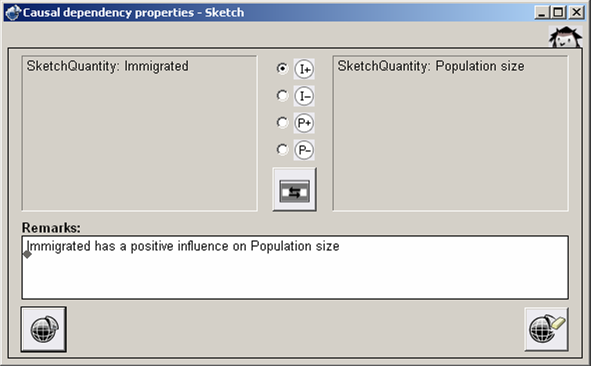
The 'causal dependencies properties' screen that makes it possible to make changes to a Dependency in the Causal model editor.