In order to provide support on the qualitative modelling of case models within the NaturNet-Redime project, software will be used to enable remote real-time collaborative working. VNC will be used to share a common desktop on which the software will be run.
Virtual Network Computing (VNC) is a open protocol which is used to remotely control a computer (the server) by using a simple program (the viewer/client). It allows users to see the desktop of a remote machine (and optionally control it with his local mouse and keyboard), as if the user is in the front of that computer. A person who wants to share his desktop, starts a VNC Server, and specifies a password giving complete interactivity, and another for view-only rights. Other participants can connect to the VNC Server (using the password) via the internet to view (and interact with) the desktop on that computer. VNC implementations (servers and clients) exist for most platforms (most importantly Windows, Linux and MaxOSX). This allows viewers to connect to servers running a completely different operating system.
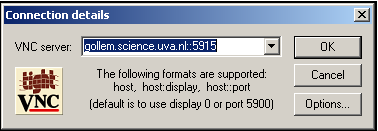
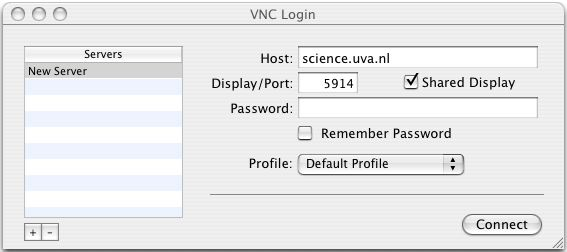
Installing and running a VNC server allows other people to connect to your desktop. Note that this is a security risk, and VNC servers should not be left running after use. Furthermore, it is possible that firewalls block incoming connections, preventing people to connect to your VNC server.
VNC server software for Windows, Linux, and Unix can be downloaded from: http://www.tightvnc.com/download. The server software for MacOS is available at http://www.redstonesoftware.com/support.html#VNC.
In general the steps you have to take are as follows: